Remove tenants from a Switch Directory list
28 Jun 2020Too many Azure Tenants under Switch Directory in Azure Portal?
Microsoft explained this in detail in the docs: https://docs.microsoft.com/en-us/azure/active-directory/b2b/leave-the-organization
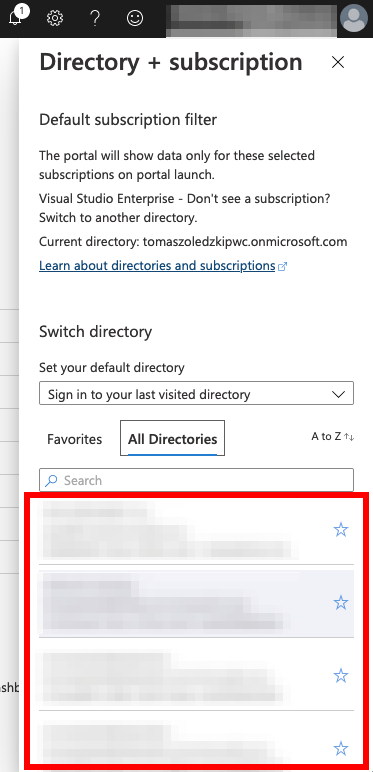
Leave an organization
Here’s a brief instruction copied from the docs.
- Go to your Access Panel Profile page by doing one of the following steps:
- In the Azure portal, click your name in the upper right and select View account.
- Open your Access Panel, click your name in the upper right, and next to Organizations, select the settings icon (gear).
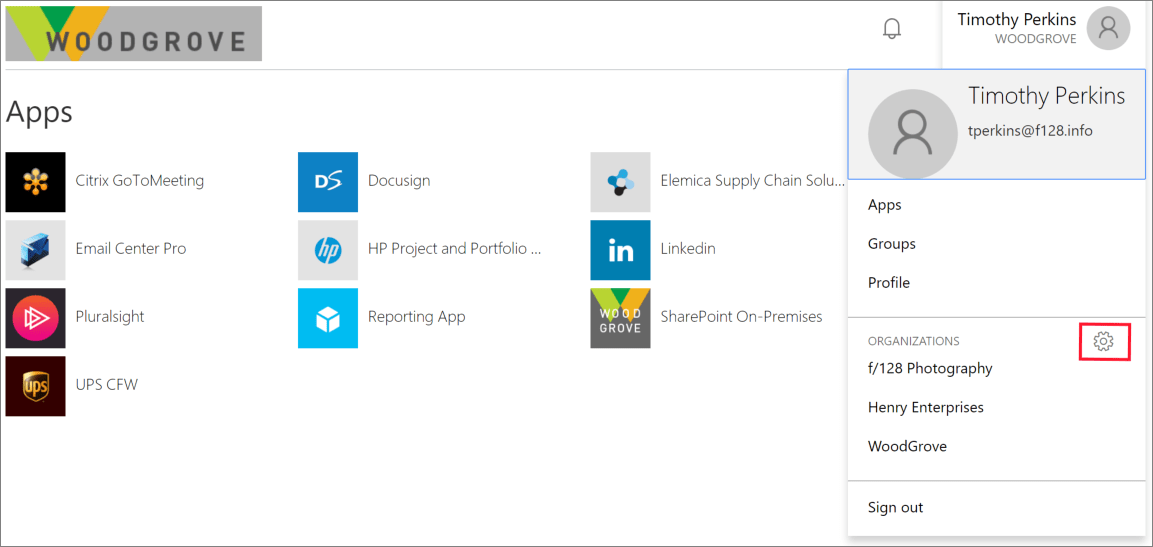
- Under Organizations, find the organization that you want to leave, and select Leave organization.
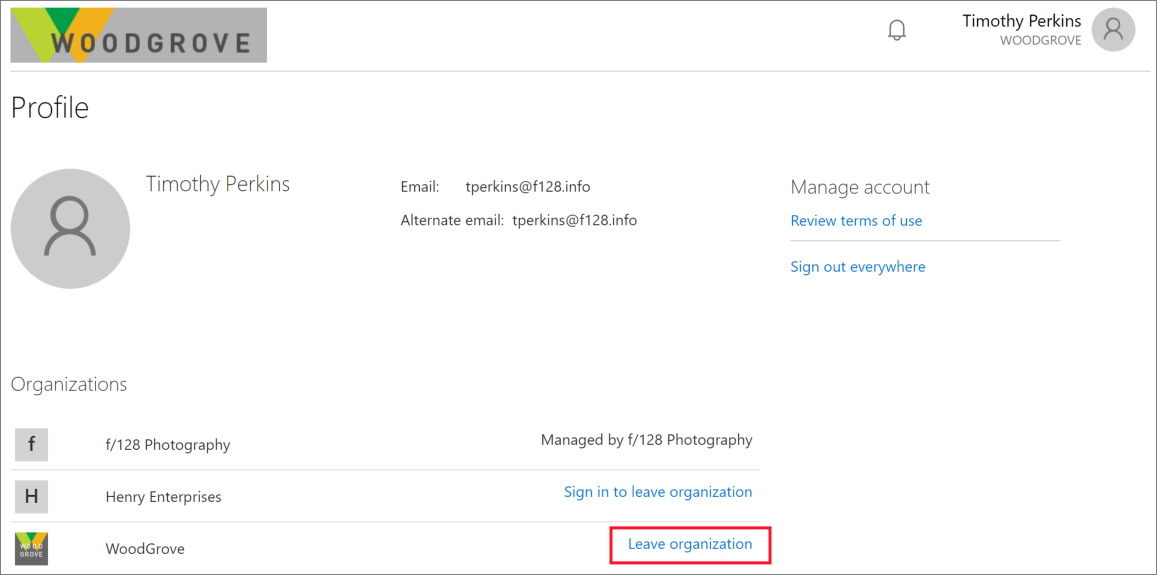
- When asked to confirm, select Leave.
Thanks for reading!